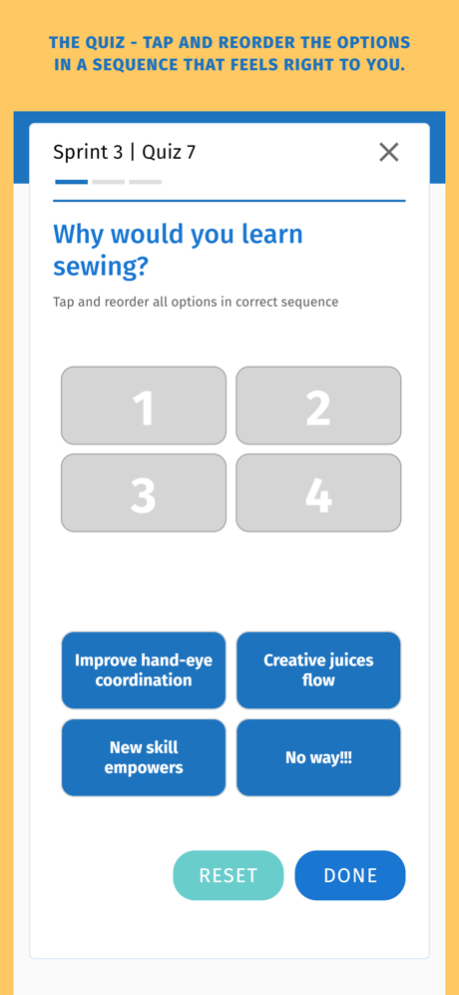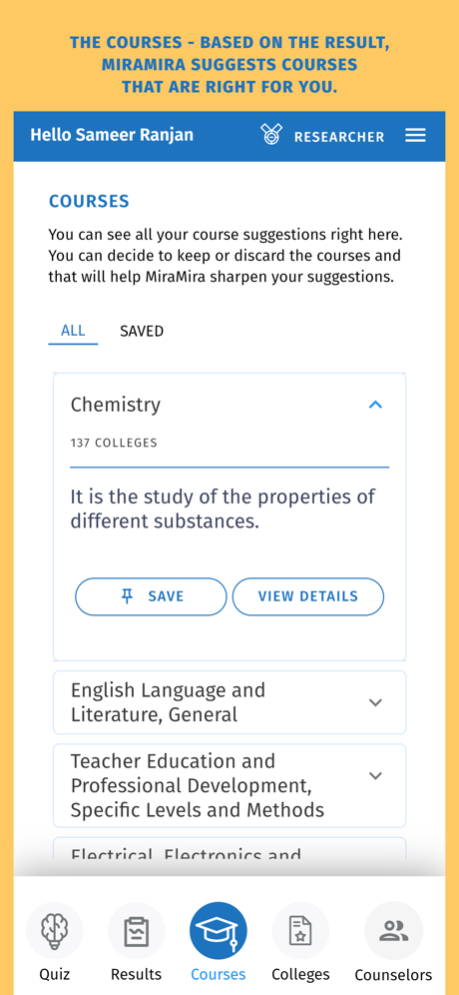MiraMira+ 2.0.9
Continue to app
Free Version
Publisher Description
Find your Forte.
Find your forte.
MiraMira is a US patent pending AI-powered career decision-aid platform for young students.
It helps you find the right education, career, and a life filled with happiness. With MiraMira, you can discover your true self, choose the best suited career and fulfill your dreams.
Why MiraMira?
Get yourself a personalized space to explore possibilities. Collaborate with counselors and program managers for export opinion and guidance. Communicate with adults and peers confidently, supported by data. Help yourself and build the foundation for those who follow you.
When should students use MiraMira?
MiraMira is optimally designed for students from their freshman year (9th grade) of high school or 14 years of age till advanced education. The app helps track the changes over time and provide for growth from a curious teenager into constructing the right career of choice based on your passion.
High school students use MiraMira to identify their strengths and make the right choice of courses and electives, including college selection
College students use MiraMira to identify and continually reassess their proficiency, strengths and ensure aligning to right majors, electives, and ensure an experience of lifetime and success during their college years.
College, university students use MiraMira to help decide on furthering their education or identify the right job opportunities where they would be successful and happy.
Mar 3, 2023
Version 2.0.9
UI Improvements
About MiraMira+
MiraMira+ is a free app for iOS published in the Kids list of apps, part of Education.
The company that develops MiraMira+ is Catenate Corp. The latest version released by its developer is 2.0.9.
To install MiraMira+ on your iOS device, just click the green Continue To App button above to start the installation process. The app is listed on our website since 2023-03-03 and was downloaded 0 times. We have already checked if the download link is safe, however for your own protection we recommend that you scan the downloaded app with your antivirus. Your antivirus may detect the MiraMira+ as malware if the download link is broken.
How to install MiraMira+ on your iOS device:
- Click on the Continue To App button on our website. This will redirect you to the App Store.
- Once the MiraMira+ is shown in the iTunes listing of your iOS device, you can start its download and installation. Tap on the GET button to the right of the app to start downloading it.
- If you are not logged-in the iOS appstore app, you'll be prompted for your your Apple ID and/or password.
- After MiraMira+ is downloaded, you'll see an INSTALL button to the right. Tap on it to start the actual installation of the iOS app.
- Once installation is finished you can tap on the OPEN button to start it. Its icon will also be added to your device home screen.